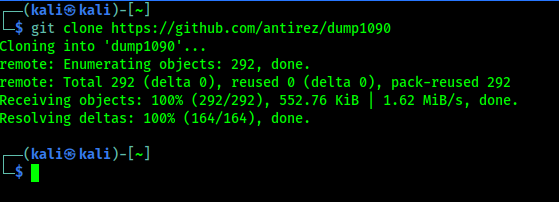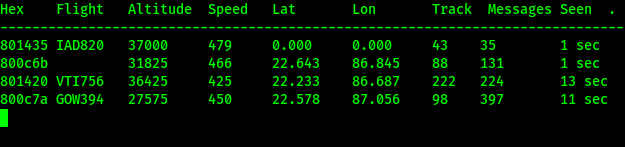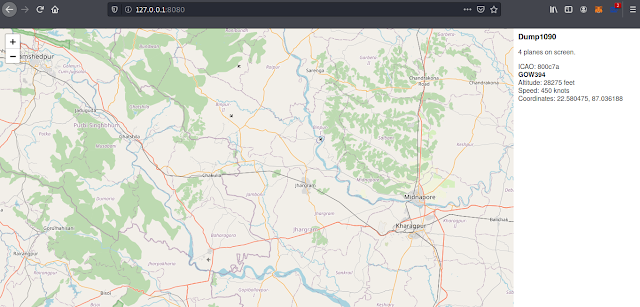In our previous article we learnt the basics of RTL-SDR, what is it and how to set and use it on our Kali Linux system. So in this article we are not going to cover the basics again. Please make sure to read our previous article carefully. One more thing, buying RTL-SDR from our Amazon link will support us, we earn a little commission income.
Let's start today's article. Today we are going to discuss about how we can create our own Airplane radar using our RTL-SDR device on our Kali Linux system. This way we can know about the airplanes around us using their radio signals. So without wasting time let's get started.
We need to connect our RTL-SDR with our Kali Linux laptop/desktop or Raspberry Pi then we need to open our terminal window and run following command to clone dump1090:
In the following screenshot we can see that we had successfully cloned dump1090 on our system.
Now we move the dump1090 directory by using following command:Here we just need to type the following command:
We can see the output of the preceding command in the following screenshot:
Now we got the executable file (dump1090). Now we can run this tool, by using following command:
Now we can see our nearby airplanes on our terminal, as we can see in the following screenshot:
Here we can see some details of Airplanes like Flight Number, Speed, Altitude (height from surface) Latitude, Longitude etc. It's not end. There are more.
We open our browser and navigate to http://127.0.0.1:8080, here we can see the world map and in this map we can locate our nearby airplanes on the map. We can see the direction and their movements, shown in the following screenshot:
In the above screenshot we can see there are four planes nearby us, we also can track their movements. Whenever we click over a plane we can see the details about it. Shown in the following screenshot:
In our previous RTL-SDR article we set up RTL-SDR on Kali Linux and tune radio frequencies using GQRX. On our this article we create our own Airplane radar. What's next? Want an article on GSM hacking (ethically) using RTL-SDR ? Let us know in the comment section.
Love our articles? Make sure to follow us on Twitter and GitHub, we post article updates there. To join our KaliLinuxIn family, join our Telegram Group. We are trying to build a community for Linux and Cybersecurity. For anything we always happy to help everyone on the comment section. As we know our comment section is always open to everyone. We read each and every comment and we always reply.