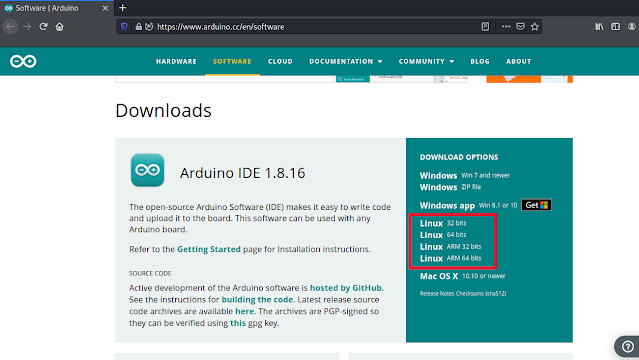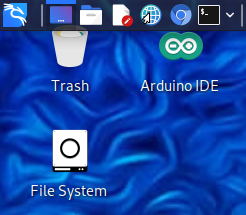Arduino is an open-source electronics platform that can be used for various tasks. In cybersecurity it is also used to perform various attacks. But to code any type of Arduino boards we need the Arduino IDE installed our system, where we can write our codes and upload the program in our Arduino board.
In our this detailed guide we are going to learn how to install Arduino software aka Arduino IDE on our Kali Linux system. This guide can be followed to install Arduino IDE on any Debian-based Linux system.
Install Arduino IDE on Kali Linux
To install Arduino IDE on our Kali Linux system first of all we need to navigate to the official Arduino download page from our browser. We can see various types of Linux downloads there as we can highlighted on the following screenshot:
Here we are using Linux 64 bits, so we choose Linux 64 bits. On the next page we can see it is requesting for donation, although we can download it by clicking on "Just download" as shown in the following screenshot:
Now the download window will open in front of us. Here we need to save our file.
After this our download of our tar compressed file will be started. After the download is finished we need to open our terminal window then navigate to our Downloads directory where we just downloaded the Arduino IDE's compressed file by using following command:
Here we need to extract our compressed file by using following command:
In the following screenshot we can see the output of the applied command:
 |
| We highlighted the output folder |
After the process is complete we need to move to the extracted directory (highlighted on the above screenshot) by using following command:
Here if we want we can see the files by using ls command. There we got install.sh file, which can be used to install Arduino IDE on our Kali Linux. To do so our command will be following:
In the following screenshot we can see that Arduino IDE is successfully installed on our system (it might prompt for the root password).
Now we can close terminal, we can see shortcut of Arduino IDE Desktop Icon on our Desktop.
Now we can open Arduino from our Desktop (simple double click) or we can also open Arduino IDE from our our terminal by simply applying arduino command:
As we can see in the following screenshot, we successfully installed Arduino IDE on our system.
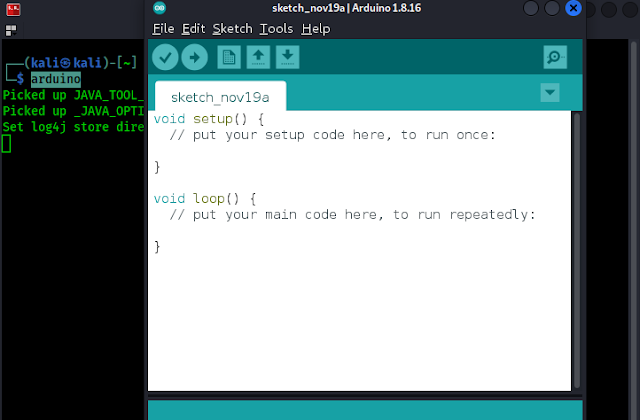 |
| Arduino IDE successfully installed on our Kali Linux system |
This is how we can install Arduino Software or Arduino IDE on Kali Linux.
Love our articles? Make sure to follow us on Twitter and GitHub, we post article updates there. To join our KaliLinuxIn family, join our Telegram Group. We are trying to build a community for Linux and Cybersecurity. For anything we always happy to help everyone on the comment section. As we know our comment section is always open to everyone. We read each and every comment and we always reply.