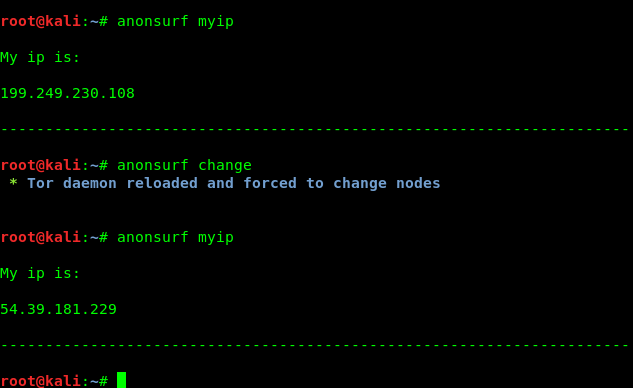Being anonymous is the first criteria during any penetration testing operation. Anonymise a total system is not an easy job, but there are many tools. For this tutorial we are going to learn about Anonsurf. This is a very good tool to anonymise our Kali Linux system, but no tool can perfectly anonymise a system.
Anonsurf uses Tor network IP tables to anonymise a total system. Anonsurf also contains Pandora package. Pandora clears the cache and the RAM when the user is logged out. That means it wipes all traces of the user's job from the system. Previously we have talked about Tor and other ways to become anonymous on web. For more information how Tor works read this.
Lets start by cloning Anonsurf from it's Github repository. We open our terminal window and type following command:
Then we go to the kali-anonsurf directory using cd command:
Then we need to install it by using the installer bash script:
The screenshot of the command is following:
This process will take time depending on our internet speed.
After completing this process we are all ready to run Anonsurf by using following command:
The screenshot is following:
Anonsurf will kill dangerous applications after running and clear the cache and redirect the whole traffic through Tor.
After running anonsurf we can change our current Tor identity to another one by using following command:
To check our current changed IP we use following command:
To stop the anonsurf we can use stop command as start
For more control we can see the help menu by using following command:
This tool is really good for beginners, because this tool makes some hard things very easy, like configuring proxies automatically.
Nothing can give us total anonymity. Tor helps to be relatively anonymous. To learn more on becoming anonymous and Tor read our this detailed tutorial.
Hope this tutorial was helpful. Did you really like this ? Show the support in comment section and share this to everyone from social media. For any technical issue or error we are always happy to help.
Anonsurf uses Tor network IP tables to anonymise a total system. Anonsurf also contains Pandora package. Pandora clears the cache and the RAM when the user is logged out. That means it wipes all traces of the user's job from the system. Previously we have talked about Tor and other ways to become anonymous on web. For more information how Tor works read this.
Lets start by cloning Anonsurf from it's Github repository. We open our terminal window and type following command:
Then we go to the kali-anonsurf directory using cd command:
Then we need to install it by using the installer bash script:
The screenshot of the command is following:
This process will take time depending on our internet speed.
After completing this process we are all ready to run Anonsurf by using following command:
The screenshot is following:
Anonsurf will kill dangerous applications after running and clear the cache and redirect the whole traffic through Tor.
After running anonsurf we can change our current Tor identity to another one by using following command:
To check our current changed IP we use following command:
To stop the anonsurf we can use stop command as start
For more control we can see the help menu by using following command:
This tool is really good for beginners, because this tool makes some hard things very easy, like configuring proxies automatically.
Nothing can give us total anonymity. Tor helps to be relatively anonymous. To learn more on becoming anonymous and Tor read our this detailed tutorial.
Hope this tutorial was helpful. Did you really like this ? Show the support in comment section and share this to everyone from social media. For any technical issue or error we are always happy to help.